
Gememarket1180
Uploaded on Jan 22, 2025
Category
Business
Visit the GeM portal: Go to gem.gov.in. Log in or Register: Ensure you’re registered as a seller. Log in to your account to proceed. Go to the Bids section: Once logged in, navigate to the "Bids" tab from the login homepage or use the search bar for quicker access Apply Filters: Use filters like categories, keywords, tender types, or departments to find relevant opportunities
Category
Business
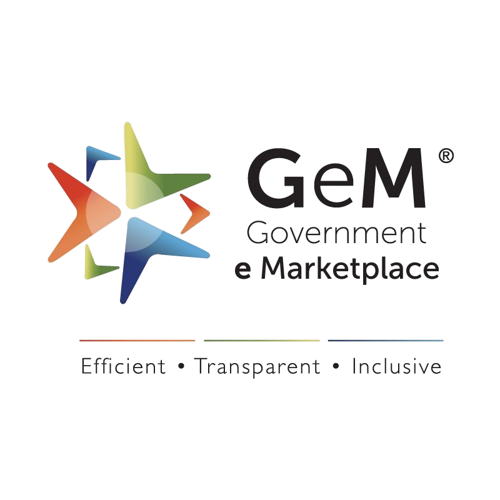
Comments